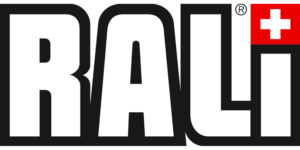Changing the blade
RALI shark M et L
The blade can be changed in few seconds without additional tool.
- Press the release button of the tool holder cover (1)a
- While holding the pressure, pull the cover of the tool holder towards the handle (1)b
- Change the blade (2)
- Push the tool holder cover towards the blade until you hear a click (3)
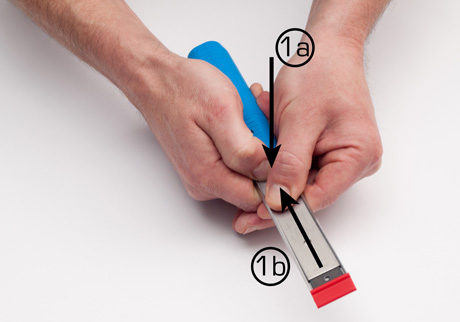

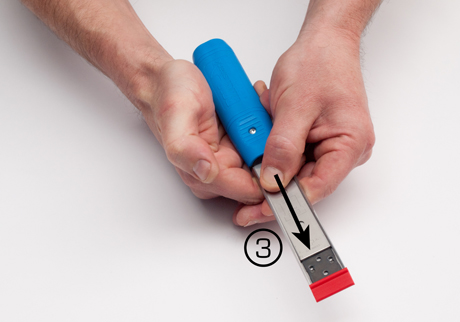
RALI shark S
The blade can be changed in few seconds without additional tool.
- Press the release button of the tool holder cover (1)a
- While holding the pressure, pull the tool holder cover towards the handle few millimetres by pulling it “blade side” (1)b
- Open the tool holder cover completely by pulling it “handle side” (2)
- Change the blade (3)
- Push the tool holder cover towards the blade until you hear a click (4)
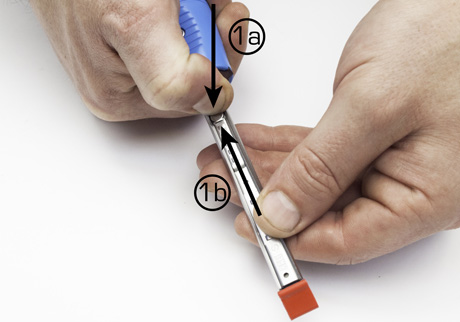
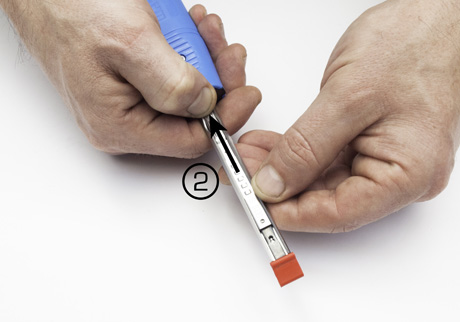
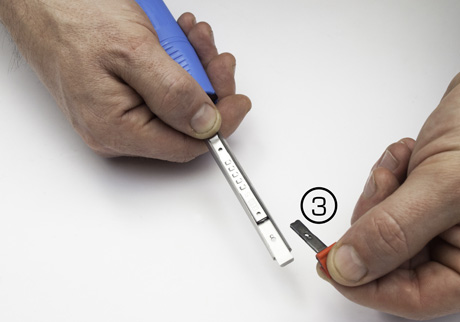

Changing the scraper
The scraper blade can be changed with a Torx screwdriver.
- 3 widths in chrome steel: 25, 50 and 65mm
- 3 widths in tungsten carbide: 25, 50 and 65mm
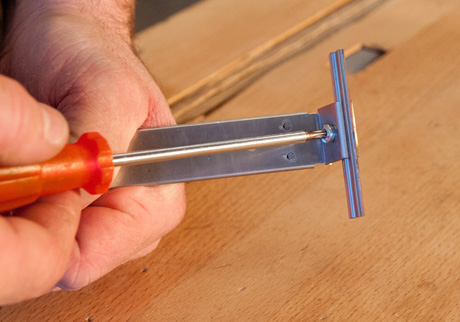
current offers
Complete TOOLCASES
Today
Exceptional offers
on our complete equipment toolcases
Today
Free delivery
on 5- and 10-pack planer blades